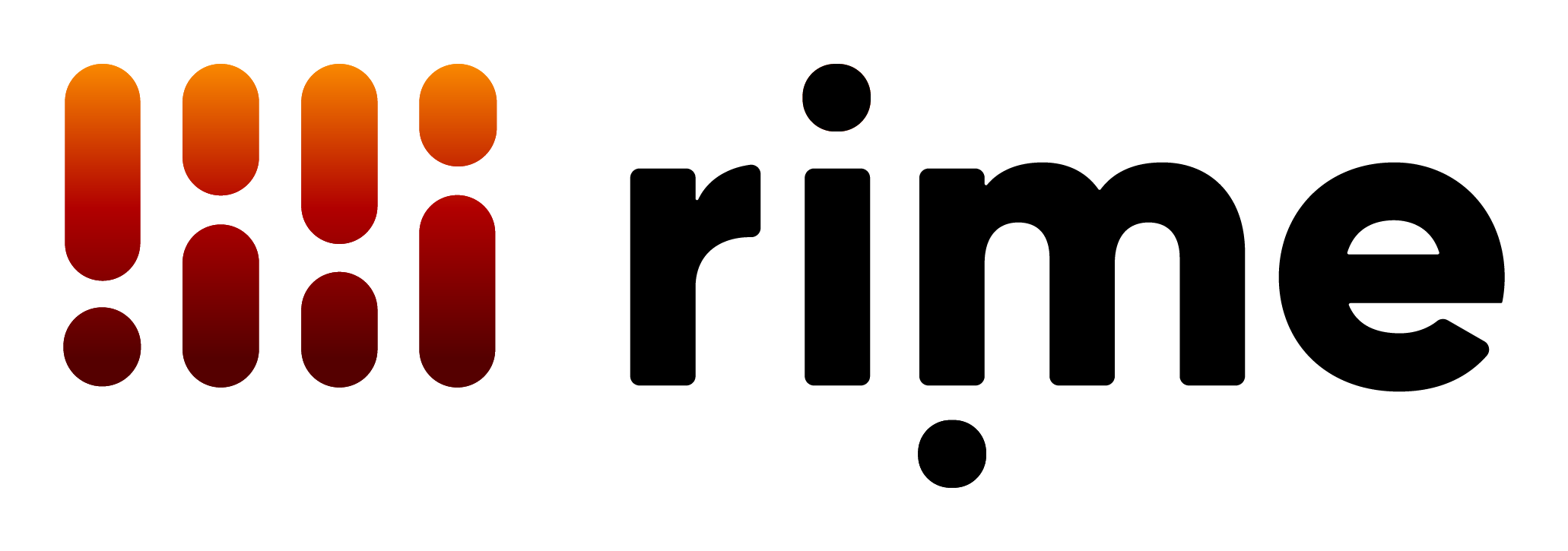Skip to main contentWelcome to Rime!
Voices you can trust, in real-time
Rime provides speech synthesis technologies that perfectly balance quality, customizability, and speed for building conversational applications. With Rime you can:
- Pick from an extremely wide number of voices across many different demographic categories.
- Customize the performance of the speech that’s synthesized using linguistically-aware markup.
- Synthesize speech at sub-200 millisecond speeds.
- No concurrency limits.
Models
Rime has two flagship models:
- Arcana: Unmatched Realism
- Mist v2: Speed and Customizability
We still offer support for the older Mist model as well. See the Models page for more details.
Getting Started
Every user gets a generous amount of free characters every month. To kick off your exploration:
- Sign up or sign in to your Rime account using Google or Github OAuth.
- Generate an API Key
- Check out your Dashboard to start generating lifelike speech with Rime.
How to use the API
The left navigation of this docs page will have reference code examples for using Rime’s TTS API. We have organized them so you can easily see how different audio formats and different response formats, i.e. streaming vs. non-streaming are accessed.
⚠️ Using API keys in query parameters (not recommended)
For environments where setting HTTP headers is not possible (e.g., when using Cloudflare Workers with WebSocket APIs), you may pass the rime_apikey via a query parameter.
We continue to recommend using Bearer tokens in the Authorization header whenever possible.