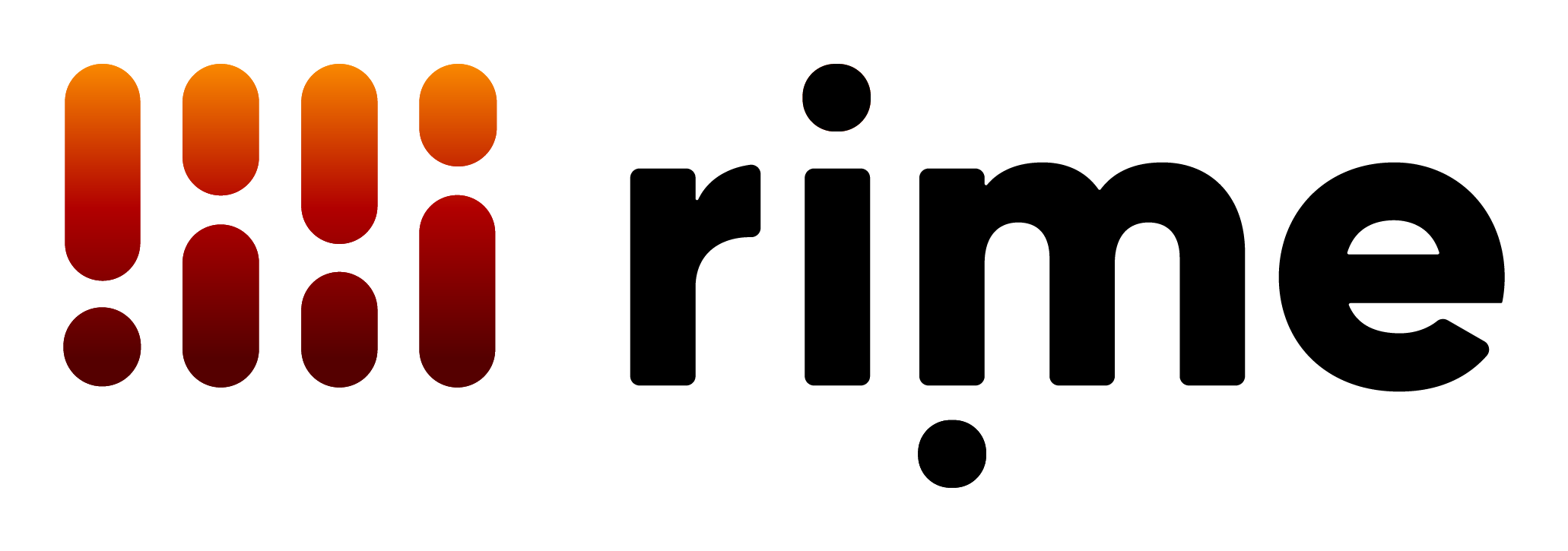Non-Streaming
WAV over JSON
Fixed Parameters
Variable Parameters
Must be one of the voices listed in our documentation.
The text you’d like spoken. Character limit per request is 500 via the API and 1,000 in the dashboard UI.
If provided, the language must match the language spoken by the provided speaker. This can be checked in our voices documentation.
Choose
mistv2 for Rime’s fastest, most accurate, and most customizable model, or mist for Rime’s earlier model (default: mist)When set to true, adds pauses between words enclosed in angle brackets. The number inside the brackets specifies the pause duration in milliseconds.
Example: “Hi. <200> I’d love to have a conversation with you.” adds a 200ms pause between the first and second sentences.
Example: “Hi. <200> I’d love to have a conversation with you.” adds a 200ms pause between the first and second sentences.
When set to true, you can specify the phonemes for a word enclosed in curly brackets.
Example: “{h’El.o} World” will pronounce “Hello” as expected. Learn more about custom pronunciation.
Example: “{h’El.o} World” will pronounce “Hello” as expected. Learn more about custom pronunciation.
Comma-separated list of speed values applied to words in square brackets. Values < 1.0 speed up speech, > 1.0 slow it down.
Example: “This is [slow] and [fast]”, use “3, 0.5” to make “slow” slower and “fast” faster.
The value, if provided, must be between 4000 and 44100. Default: 22050
Adjusts the speed of speech. Lower than 1.0 is faster than default. Higher than 1.0 is slower than default.
Example: “This is [slow] and [fast]”, use “3, 0.5” to make “slow” slower and “fast” faster..
Skips text normalization of the input text prior to synthesizing audio. This will reduce latency at the cost of some possible mispronunciation of digits and abbreviations.
If set to
true, Rime shall save any currently OOV (out-of-vocabulary) words encountered in text, and save them for the User or Team to review on the
Speech QA dashboard. Note: It may take up to 15 minutes for OOV words to appear on your dashboard.